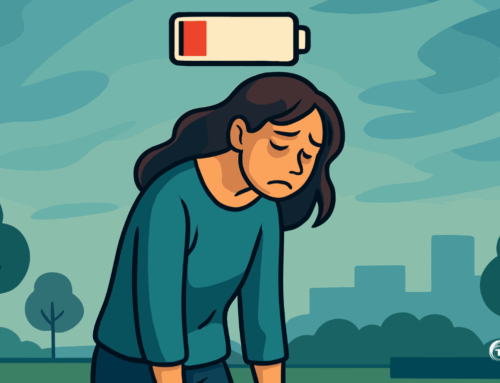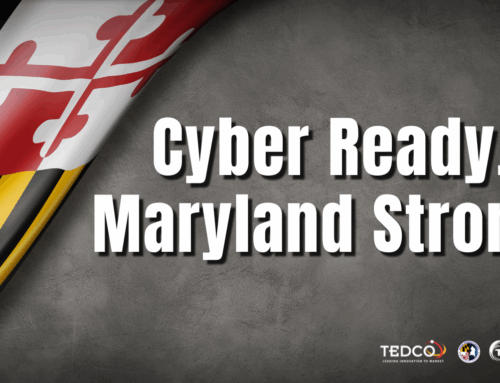The biggest question on every security team’s mind is always, “Are we at risk of an attack?”
Statistically, the answer to that is probably “yes.”
It’s difficult to 100% account for every potential intrusion point because there are always new phishing attempts and new vulnerabilities to exploit in our ever-changing digital world. That doesn’t mean that you can’t do anything, however. Staying on top of common scams, basic cybersecurity, and paying attention can help you recognize the signs of an active cyber attack.
For Leaders
If you notice any of the following signs, alert your security team right away!
1. Unusual Computer Activity
This can be anything from your mouse moving, to applications or files opening without you clicking, to flashing screens. Unusual behavior could also include a large amount of pop up ads, new extensions you didn’t install, files on your desktop that aren’t yours, or the font size of your web browser changing. These are all tell-tale signs of viruses and hackers operating on your device.
2. Unusually Slow Computer
A computer running significantly slower than usual can be a sign that it has been infected with a virus and the virus is attempting to replicate or inject code into the operating system.
3. Unprompted Restarts or Crashes
This is often caused by a common cyber attack known as a DLL injection. In this scenario, the attacker is injecting malicious code into your operating system, which may cause it to crash and restart.
4. Redirecting Web Browser
If you’re trying to head to a normal website, but your computer is repeatedly redirecting you to another one, that’s a good sign your computer has been infected with a virus.
5. Unable to login
If you’re unable to login to your accounts or computer with the correct credentials, it’s possible someone has hacked your device and changed the password or locked you out.
For IT
For cybersecurity teams, here are a few more signs you can look out for while monitoring the network.
6. Repeated Password Resets
If a hacker is attempting to login to a network using user credentials, IT teams may get lots of password requests at once, since hackers will be trying every account they can.
7. High Number of Outgoing Emails
If a particular user or group is sending out a large number of emails, this is a big red flag. These email addresses could be compromised and the hacker is now posing as this individual to send out phishing emails to the rest of the company.
8. Unusual Network Activity
Similar to a slow computer, a slower than normal network should be flagged. Network admins should keep an eye out for slowdowns that could be a result of malicious activity.
If you find yourself experiencing any of the above, contact your security team or take action immediately to quickly isolate, investigate, and remediate the issue so no further data is compromised. With cybersecurity training, policies, and a strong IT structure in place, any cyber attack can be quickly recognized and resolved, minimizing the downtime and cost to your business.
Need support? Get customized cybersecurity plans from TCecure by emailing us at sales@tcecure.com or explore more here.